Efficiently Translate Excel File to English with doc2lang.com
Pain Points in Translating Excel Files to English
When it comes to translating Excel files into English, several pain points can make the process daunting and inefficient. A primary concern for many is the desire to maintain the original format of the Excel document. Excel files, often filled with complex formulas, charts, and data organized in a specific layout, require meticulous attention to detail during translation. Any misalignment or formatting error can lead to confusion or misinterpretation of the data.
Another significant challenge is the time investment required. Translating Excel files can be extremely time-consuming, particularly for those who lack the specialized tools or services designed for this purpose. Manual translation not only demands a significant amount of time but also increases the risk of errors. The process becomes even more complex when the content is technical or specific to a particular sector, requiring not just linguistic skills but also industry-specific knowledge.
Common Challenges Faced When Translating Excel Documents
Translating an Excel file to English is not just about converting words from one language to another; it's about ensuring the translated document is as functional and accurate as the original. One of the biggest challenges in this process is dealing with the cultural nuances and idiomatic expressions unique to each language. These subtleties can significantly alter the meaning if not correctly translated, making expertise in both the source and target languages crucial.
Another hurdle is the sector-specific terminology often found in Excel files, particularly in fields like finance, engineering, or medicine. These documents require translators who are not only proficient in language skills but also well-versed in the relevant industry jargon.
Furthermore, Excel files can contain unique formats and formulas that are difficult to translate. The built-in translator tools in Excel often fall short in preserving these elements, leading to a loss of functionality in the translated document. This issue underscores the need for specialized translation solutions that can handle both the linguistic and technical aspects of Excel file translation.
Best Practices for Ensuring Quality in Translation
To successfully translate Excel files to English, certain best practices should be followed to ensure the quality and accuracy of the translation. Firstly, maintaining consistency in terminology is vital, especially in documents with repetitive technical terms. This consistency can be achieved by using translation memories, which store previously translated terms for future use.
Understanding the cultural context of both the source and target languages is equally important. This cultural sensitivity ensures that translations are not just linguistically correct but also contextually appropriate. For instance, idiomatic expressions and local phrases need to be translated in a way that conveys the intended meaning in English.
Additionally, the translation process should involve multiple stages, including an initial translation followed by thorough proofreading and editing. This multistage approach helps catch and correct errors, ensuring the final document is of the highest quality.
Advantages of Using doc2lang.com
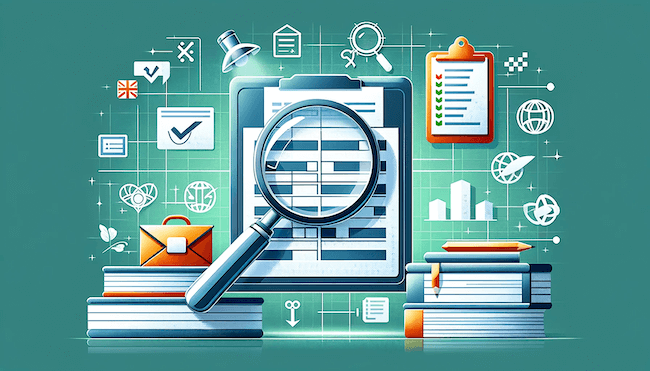
In the realm of translating Excel files to English, doc2lang.com stands out as a superior solution. It addresses many of the pain points and challenges discussed earlier, offering a streamlined and efficient translation process. Here are some key advantages of using doc2lang.com:
- Efficiency: doc2lang.com is designed for quick and easy translations. Its user-friendly interface allows for swift uploading and downloading of documents, significantly reducing the time and effort involved in the translation process.
- Accuracy: The platform employs advanced translation technologies that ensure high accuracy in translations. This is crucial for Excel files where precision is paramount.
- Format Preservation: One of the unique features of doc2lang.com is its ability to maintain the original format of the Excel files. This means that the layout, charts, and formulas remain intact after translation, a major advantage over traditional translation methods.
By using doc2lang.com, users can effectively overcome the common obstacles associated with translating Excel files to English, making the process more reliable and hassle-free.
How to Use doc2lang.com
Using doc2lang.com to translate your Excel files into English is a straightforward process. Here’s a quick guide on how to get started:
- Upload Your Excel File: Begin by visiting doc2lang.com. On the homepage, you’ll find an option to upload your Excel file. Simply click on this, and select the file you wish to translate.
- Choose Your Target Language: Once your file is uploaded, select English as your target language from the dropdown menu. doc2lang.com supports multiple languages, so you can also choose additional languages if needed.
- Translation Process: After selecting the language, the platform will start the translation process. doc2lang.com uses advanced algorithms to ensure the translation is accurate and retains the original formatting of your Excel file.
- Download Translated File: The downloaded file will maintain the same layout and formatting as the original, now accurately translated into English.
- Review and Edit (If Necessary): Once the translation is complete, you’ll have the opportunity to review and make any necessary edits. This step is crucial for ensuring the translation meets your specific needs.
By following these simple steps, you can efficiently translate your Excel files to English, saving time and ensuring accuracy.