Translate Excel to Spanish: Embrace Efficiency with AI Technology
The Challenges of Translating Excel to Spanish
Translating Excel documents into Spanish is not as straightforward as it may seem. The process is fraught with complexities that go beyond mere word-for-word translation. Let's delve into some of these challenges:
- Language Nuances: Spanish, like any language, is rich in regional dialects and linguistic subtleties. A word in Mexican Spanish might convey a different meaning in Spanish from Spain, affecting the translation's accuracy and relevance.
- Idiomatic Expressions and Contextual Ambiguity: Excel files often contain phrases and terms specific to a business or industry. These can lose their meaning or become distorted when translated without consideration of the idiomatic and contextual nuances of the target language.
- Technical Terminology: Excel spreadsheets used in specialized fields (like finance or engineering) contain technical terms that may not have direct equivalents in Spanish. This requires not just translation expertise but also industry-specific knowledge.
- Formatting Challenges: Excel's complex formatting – including tables, graphs, and formulas – needs to be preserved in translation. Misalignment or loss of these elements can lead to confusion and misinterpretation of data.
- Cultural Sensitivity: Cultural context plays a crucial role in translation. What works in one culture might be irrelevant or even inappropriate in another, necessitating a deep understanding of both source and target cultures.
These challenges underscore the need for a translation solution that goes beyond basic linguistic conversion, one that understands and adapts to the multifaceted nature of language and communication.
Common Tools for Excel Translation and Their Limitations
While there are several tools available for translating Excel documents into Spanish, each comes with its own set of limitations. Here's a look at some common tools and the challenges they present:
- Google Translate and Similar Services: These tools offer quick translations but often lack the nuance and accuracy needed for professional documents. They struggle with context, idiomatic expressions, and technical terms, leading to translations that can be ambiguous or even incorrect.
- SDL Trados, MemoQ, and Other Professional Tools: While these are more sophisticated than basic online translators, they still have limitations, especially when it comes to handling the unique formatting of Excel files. They may preserve textual content but can struggle with the layout, charts, and embedded formulas that are crucial in Excel documents.
- Length and Complexity Issues: Translations from English to Spanish tend to expand in length, which can disrupt the original formatting of the Excel file. Managing this expansion while maintaining the document's layout and readability is a significant challenge.
These limitations highlight the need for a more advanced, AI-driven approach that can handle the complexities of translating Excel documents while preserving their original formatting and meaning.
The Advantages of Doc2Lang
- Advanced AI-Powered Translations: Leveraging the latest GPT model, Doc2Lang offers translations that are not only accurate but also contextually relevant. This AI-driven approach ensures that the nuances of language and industry-specific terminologies are well captured and translated.
- Format Preservation: One of the most significant benefits of using Doc2Lang is its ability to maintain the original formatting of the Excel file. This ensures that the translated document retains its layout, charts, and formulas, crucial for business and technical documents.
- Pay-Per-Use Billing: Unlike other services that require monthly subscriptions or large upfront payments, Doc2Lang operates on a flexible pay-per-use model. This approach offers a cost-effective solution for businesses of all sizes.
- User-Friendly Interface: The process of translating a document with Doc2Lang is straightforward and user-friendly. The simplicity of uploading a file, selecting the target language, and receiving the translated document makes it accessible to everyone, regardless of their technical expertise.
In sum, Doc2Lang’s combination of AI-powered accuracy, format preservation, flexible billing, and user-friendliness makes it an ideal choice for businesses looking to translate Excel documents to Spanish.
How to Use Doc2Lang for Spanish Translation
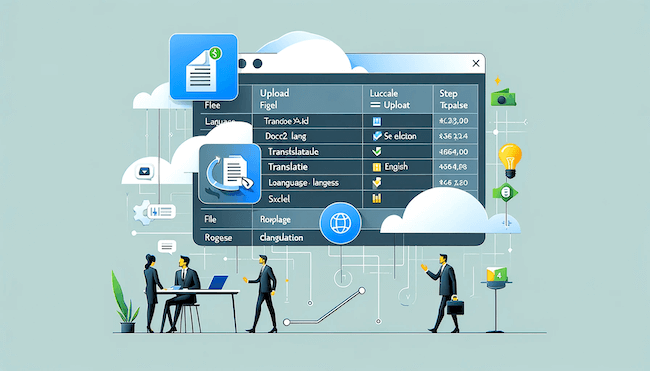
Using Doc2Lang to translate Excel documents into Spanish is a straightforward and efficient process. Here’s a simple guide on how to do it:
- Prepare Your Excel File: Ensure your Excel document is ready for translation. This means checking the document for any errors and making sure it's the final version you need translated.
- Visit the Doc2Lang doc2lang.com: Open your web browser and navigate to the Doc2Lang website. The user-friendly interface makes it easy to find what you need.
- Upload Your File: On the Doc2Lang website, you'll find an option to upload your Excel file. The site supports most Excel formats, making it convenient for various users.
- Choose Your Target Language: Once your file is uploaded, select Spanish as your target language for translation. Doc2Lang’s AI technology is equipped to handle the nuances of Spanish translation accurately.
- Translate and Download: After selecting the language, initiate the translation process. Doc2Lang's AI will translate your document while preserving its original format. Once the translation is complete, you can download the translated Excel file.
Addressing Common Questions and Features of Doc2Lang
When it comes to translating Excel documents to Spanish with Doc2Lang, users often have a few common questions and concerns. Let's address these to provide a clearer understanding of the service:
What File Formats are Supported?
Doc2Lang supports most Microsoft Excel formats, ensuring that a wide range of Excel files can be translated efficiently.
Does Doc2Lang Support Other Document Types?
Yes, apart from Excel, Doc2Lang also supports the translation of Microsoft Word and PowerPoint documents, catering to a broader range of business translation needs.
How Secure is the Translation Process?
Security is a top priority for Doc2Lang. Users have full control over their documents throughout the translation process. After translation, users can choose to delete all uploaded files from the system, ensuring data privacy and security.
Is the Translation Process Automated?
Yes, the translation process is fully automated, utilizing OpenAI’s latest GPT model to ensure high-quality, contextually accurate translations.
What About the Accuracy of Translations?
Doc2Lang's AI-driven approach is trained on a wide array of industry-specific data, which enhances the accuracy and relevance of the translations. However, it’s always recommended to review translations for highly technical or industry-specific content.