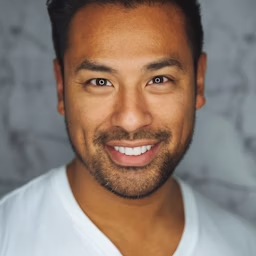Online PDF Translator - Translate PDF Files with GPT
We believe that AI has the power to solve many of the challenges associated with translating PDF documents. Our goal is to provide users with high-quality PDF translation services using advanced AI technology.
or drag and drop
Supported: PDF, Excel, Word, PowerPoint, CSV, Subtitles, EPUB, Images, Videos, Audio
By using GPT to translate PDF files, we can save people a great deal of time and effort. We understand that translating PDFs can be a difficult and time-consuming task, often requiring significant manual work and expertise. However, with the help of ChatGPT, we can automate much of this process, allowing users to quickly and easily translate their PDF documents into various languages with just a few simple steps.
Related Services
Explore other translation services that might interest you
The Challenges of PDF Translation
- Translating PDF files presents several technical hurdles. Since PDFs are primarily designed for preserving layout and formatting, the translation process can easily disrupt the original document structure. For example, if a paragraph is translated from English to German, the German text may take up more space, causing the layout to shift and become distorted.
- After translation, editing the PDF can be difficult without expensive professional editing software. This adds to the cost and complexity of the translation process.
- Compatibility issues between different PDF editing tools can also lead to formatting problems when working across multiple platforms. A PDF that looks fine in one editor may display incorrectly in another, causing inconsistencies and requiring additional work to fix.
- Moreover, feature-rich PDF editors often have a steep learning curve, making them challenging for new users to master quickly.
- Maintaining terminology consistency throughout long documents and technical manuals is another concern, especially when multiple people or tools are involved in the translation process. Inconsistent translations can lead to confusion and errors.
- Compared to other file formats, translating PDFs tends to be more time-consuming, costly, and difficult to collaborate on. The fixed nature of PDFs and the need for specialized software contribute to these challenges, making PDF translation a complex task that requires careful planning and execution.
Common PDF Tools
Comprehensive PDF Translation Solutions by doc2lang.com
doc2lang.com addresses the challenges of PDF translation with a novel approach, emphasizing cost savings, ease of use, and collaborative flexibility. By converting translated documents into a universal Word format, our platform circumvents the complexities and expenses associated with PDF editing software.
Streamlined Translation Process
Enhanced Collaboration and Editing
Advanced Translation Technology
Versatile Document Format Support
Flexible Pricing Model
Wide Format Support
Privacy and Security
At doc2lang.com, we prioritize the privacy and security of our users’ data. We understand the sensitive nature of the documents you entrust to our platform, and we have implemented several measures to safeguard your information
Optional file deletion after translation
No data retention by OpenAI
Secure HTTPS encryption
Advanced OCR-Enhanced Translation Solutions
We are excited to announce the integration of OCR (Optical Character Recognition) functionality into our platform, further enhancing our ability to process and translate complex PDF files. With OCR, Doc2Lang.com can now extract and translate text from images within PDFs, such as scanned documents, charts, or graphics with embedded text. This update addresses one of the most common challenges in PDF translation and ensures a seamless experience for our users.
OCR Features
Why OCR Matters for PDF Translation
Frequently Asked Questions
- Who retains ownership of my translated PDF documents?
- Document ownership and all associated rights remain exclusively yours throughout the translation process. We operate under a limited service agreement that grants us only the necessary permissions to perform the translation work, with all rights automatically reverting to you upon completion.
We have worked with thousands of amazing people
I was skeptical about using an AI-powered translation service, but doc2lang.com blew me away. The translations were accurate, and the Word format made it so easy to edit and share with my team. I’ll definitely be using this service again!

I’ve tried several online translation tools, but doc2lang.com is by far the best. The user interface is intuitive, and the translations are top-notch. I love that I can delete my files after translation for added privacy.

As a student on a tight budget, I appreciate the affordable pricing of doc2lang.com. The translations have helped me understand research papers from other countries, and the Word format makes it easy to quote and cite the translated text in my own work.

I’ve been using doc2lang.com for my business translations, and I couldn’t be happier. The translations are accurate, and the customer support team is responsive and helpful. I appreciate that they’re continually working to improve the service.

Doc2lang.com has become an essential tool for my international business. Highly recommended!

Doc2lang.com has been a lifesaver for our international team. We can now easily share and collaborate on translated documents, without worrying about compatibility issues or formatting problems. The pay-per-use model is a great fit for our needs.