Automating PDF Document Translation with Python and ChatGPT API
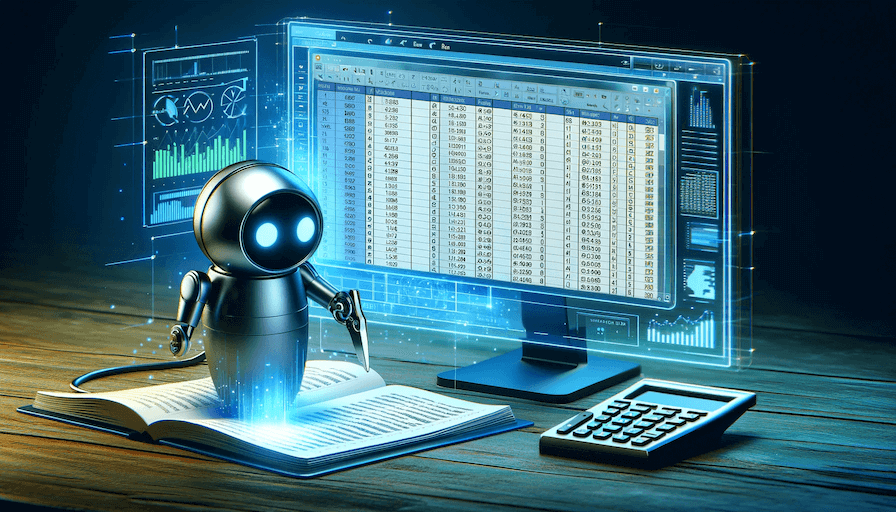
Introduction
In the current globalized business landscape, a typical scenario involves a multinational company needing to translate its product manuals in PDF format from English to Chinese, Spanish, and French for market distribution in various countries. Traditionally, this would require a significant amount of time and resources, including multiple translators and proofreading steps to ensure accuracy. However, by integrating Python and the ChatGPT API, this process can be automated, significantly reducing both time and cost while maintaining high-quality translation standards.
Challenges of Translating PDFs
PDF files are widely used due to their consistent formatting and cross-platform compatibility. However, when it comes to translation, PDFs are not as convenient because they are difficult to edit. While there are tools available that can partially solve this problem, they often compromise the layout and formatting.
Simplifying the Translation Process by Converting PDF to Word
Given the difficulty of translating directly from PDF format, is it possible to first convert PDF documents into a more editable format for translation? The answer is yes. By converting PDF files to Word documents, we not only make editing easier but also better preserve the original layout and formatting. This ensures a smooth translation process and reliability of the final document quality.
Using Python for PDF to Word Conversion
With the pdf2docx library, converting from PDF to Word becomes an easy task. Below is the specific Python code for this conversion. Before running the code, make sure to install pdf2docx by executing pip install pdf2docx.
from pdf2docx import Converter
pdf_file = '/path/to/sample.pdf'
docx_file = '/path/to/sample.docx'
cv = Converter(pdf_file)
cv.convert(docx_file)
cv.close()Translating Word Documents with the ChatGPT API
After the conversion from PDF to Word is complete, the next step is to use the ChatGPT API for document translation. Our previous article Automating Word Document Translation with Python and ChatGPT provides detailed instructions, helping readers to automate the translation process with this powerful API.
Conclusion
By combining Python and the OpenAI ChatGPT API, we not only effectively simplify the document translation process, saving valuable time and resources, but also ensure high standards of translation quality. Remember to review the output content after translation is complete. Additionally, if you find the process cumbersome, consider using our service for direct PDF file translation.