Navigating the Complexities of PDF Translation: Insights from Doc2Lang
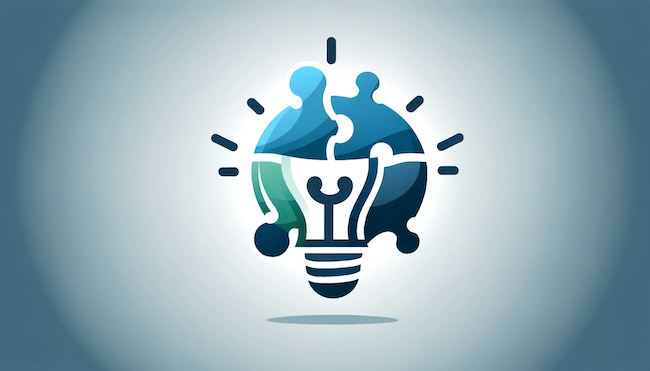
Introduction
In the digital age, where documents circulate globally in just a few clicks, the ability to effectively translate PDF files is more crucial than ever. Especially for businesses and professionals working across languages, the need to maintain the integrity of a document’s format during translation is a common challenge. This is where Doc2Lang's unique approach to PDF translation comes into play, offering a seamless blend of technology and expertise.
Common Challenges in Translating PDF Files
Translating PDF documents while preserving their original format is akin to navigating a complex labyrinth. The first hurdle is the inherent nature of PDFs. Designed primarily for content distribution rather than editing, PDFs often present a unique set of challenges when it comes to translation.
One significant issue arises when converting these files into an editable format. Whether it’s a Word document or another text-editing format, the conversion process can alter the layout extensively. This leads to additional time and resources spent in reformatting the document to match its original appearance. Furthermore, the resolution of PDF files can often be too low for high-quality professional printing, complicating matters further when translation is required for print materials.
Editable and non-editable PDFs present another layer of complexity. For non-editable PDFs, especially those that are scanned images, Optical Character Recognition (OCR) software becomes necessary. However, OCR is not foolproof; it often results in errors like strange characters and formatting issues. On the other hand, editable PDFs, though seemingly easier to handle, can still suffer from formatting inconsistencies when the text is extracted.
Clients' misunderstanding of the translation process can exacerbate these challenges. Many send PDF files without realizing the difficulty of translating them while preserving their format or may not have access to the original editable files. This lack of understanding can lead to significant delays and increased costs in the translation process.
AI-powered Translation vs. Traditional Methods for PDF Files
The advent of AI in translation has revolutionized the way we approach PDF documents. Unlike traditional methods that often involve manual conversion and extensive formatting work, AI-powered tools like ChatGPT offer a more efficient process. These AI technologies can handle simple layouts effectively and are even capable of processing heavily formatted content with considerable accuracy. This efficiency is a game-changer, especially for documents that require quick turnaround times.
However, AI translation is not without its challenges. Complex layouts, frames, tables, and organizational charts can still pose difficulties for AI tools. In these cases, the AI might struggle to maintain the original formatting, necessitating manual intervention. Despite these limitations, the integration of AI with translation memory (TM) tools has significantly improved the efficiency and accuracy of translating PDF documents.
This technological leap is crucial for businesses and professionals who frequently deal with multilingual documents. AI-powered translation not only speeds up the process but also ensures a higher level of consistency across multiple documents, a key factor in maintaining professional standards.
Tips for Preparing a PDF for Translation
Preparing a PDF file for translation is a crucial step that can greatly influence the ease and effectiveness of the translation process. Here are some essential tips:
- Keep the File Format Simple: Complex formats can add unnecessary complications to the translation process. Wherever possible, use straightforward text formats and minimize intricate layouts. This not only makes the translation process smoother but also reduces the time required for reformatting post-translation.
- Ensure Editable Formats: If your PDF is not originally editable, consider converting it into an editable format before sending it for translation. Editable PDFs or those converted into text-editable formats like Word make the translator's job much easier.
- Use the Original Files: If available, always provide the original files used to create the PDFs. These files can be a great asset in preserving the formatting and layout of the original document during the translation process.
- Understand the Limitations: It's important to recognize that certain elements of a PDF, such as complex graphics or tables, might not translate seamlessly. Being aware of these limitations can help set realistic expectations for the translation outcome.
By following these tips, you can significantly enhance the efficiency of the translation process and ensure a higher quality output.
Doc2Lang’s Specific Solutions for PDF Translation
Doc2Lang provides a specialized solution for translating PDF files while maintaining their format. Here's how the process works:
- Conversion to DOCX: The first step involves converting the PDF file into a DOCX format. This step is crucial as it transforms the PDF into a format that is easier to edit and translate.
- Maintaining Format Integrity: After translation, Doc2Lang focuses on ensuring that the translated document mirrors the original's format. The team at Doc2Lang diligently adjusts the DOCX file to ensure that the layout, font types, sizes, and overall structure align closely with the original PDF. This step is critical for preserving the professional appearance and readability of the document.
Limitations: It's important to note that Doc2Lang currently does not support scanned PDFs. This focus ensures that the services offered are highly specialized and effective for the supported document types.
Through this process, Doc2Lang helps bridge the gap between different languages while respecting the integrity of the original document’s format, making it an invaluable asset for businesses and individuals dealing with multilingual documents.
Conclusion
Translating PDF files while maintaining their original format can be a daunting task. However, with the right approach and tools, it's a challenge that can be successfully overcome. Doc2Lang's specialized process of converting PDFs to DOCX for translation ensures both the accuracy of the translation and the preservation of the document's layout. This makes it a go-to solution for anyone needing professional-grade translation services for their PDF documents.
As we conclude this exploration into the complexities of PDF translation, we encourage readers to consider Doc2Lang for their translation needs, ensuring both accuracy and efficiency in bridging language barriers.